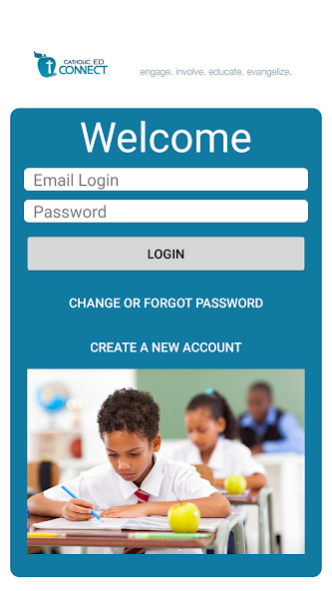Saint Peter Catholic School 3.22
Free Version
Publisher Description
We at Saint Peter School are a community of believers firmly bound by the teachings of the Catholic Church. Through an active commitment of following these teachings, we believe our faith will continue to grow as Saint Peter faces the difficulties, problems, and challenges in the new millennium. We believe that our students are children of God - unique individuals who have innate worth and are capable of attaining their fullest potential. We believe in excellence in education, provided by a well-qualified faculty and staff, with a curriculum that serves the spiritual, moral, physical, and intellectual needs of all students. We also believe in nurturing a sense of community by instilling in our students the values of respect, reverence, responsibility, and service to their peers, family, neighbors, and the world beyond. We believe that educating and guiding young people is the shared responsibility of the parents, school, Church, and the community. Our mobile app is intended to help our staff, students, parents, and entire Catholic community easily connect, helping all to engage in the process of educating our students.
About Saint Peter Catholic School
Saint Peter Catholic School is a free app for Android published in the Chat & Instant Messaging list of apps, part of Communications.
The company that develops Saint Peter Catholic School is FSG Mobile. The latest version released by its developer is 3.22.
To install Saint Peter Catholic School on your Android device, just click the green Continue To App button above to start the installation process. The app is listed on our website since 2022-09-23 and was downloaded 1 times. We have already checked if the download link is safe, however for your own protection we recommend that you scan the downloaded app with your antivirus. Your antivirus may detect the Saint Peter Catholic School as malware as malware if the download link to com.FSG.Android.SaintPeter is broken.
How to install Saint Peter Catholic School on your Android device:
- Click on the Continue To App button on our website. This will redirect you to Google Play.
- Once the Saint Peter Catholic School is shown in the Google Play listing of your Android device, you can start its download and installation. Tap on the Install button located below the search bar and to the right of the app icon.
- A pop-up window with the permissions required by Saint Peter Catholic School will be shown. Click on Accept to continue the process.
- Saint Peter Catholic School will be downloaded onto your device, displaying a progress. Once the download completes, the installation will start and you'll get a notification after the installation is finished.